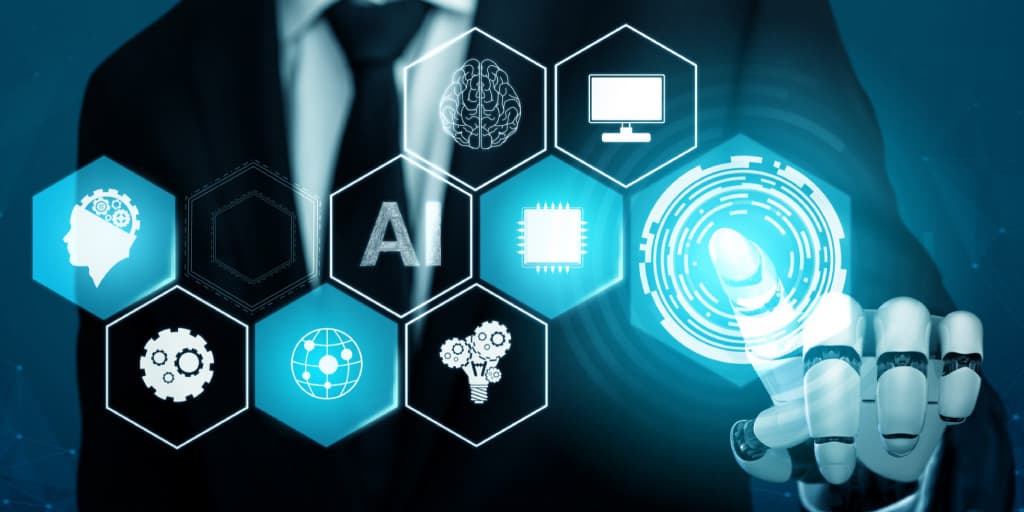Ever feel like your business runs on a million sticky notes and a frantic to-do list? We’ve all been there. Managing inventory, creating quotes, and keeping up with finances can feel overwhelming. But what if there was a way to create smoother workflows, free up your time, and gain valuable insights to make better decisions?
Copilot in Dynamics 365 simplifies everything from suggesting products based on customer data to understanding your plain English queries; no more digging through manuals! Plus, it’s got your back with smart document generation and real-time insights that boost decision-making. With AI at the helm, we are not just managing; we are strategizing: optimizing inventory, personalizing customer experiences, and even predicting maintenance needs. It’s like having a team of experts at your fingertips, guiding you toward smoother operations and better outcomes. Let’s explore how AI in Dynamics 365 Business Central can transform how you operate your business.
Advantages of Copilot in Dynamics 365
Navigating mundane to strategic
Creating a sales order typically involves a time-consuming search through product catalogs and remembering past purchases. Copilot in Dynamics 365 Business Central changes the game.
- This AI sidekick analyzes data and suggests relevant products that the customer might be interested in. This saves time and ensures you’re taking advantage of potential upselling opportunities.
- Copilot can personalize recommendations based on customer demographics and buying history, leading to higher conversion rates.
Plain English power
Here’s the best part: Copilot speaks your language. Forget technical jargon; Copilot understands natural language queries. Just ask a question in plain English, such as “What are this customer’s previous purchases?” and Copilot instantly retrieves the information you need. No more flipping through manuals or wasting time searching for information. Copilot puts everything you need at your fingertips.
Smart document generation
Let’s face it: creating documents like quotes and purchase orders can feel like a never-ending cycle. You spend time formatting, copying information, and crossing your fingers that you have caught everything crucial. When sending a quote to a customer, you might pull up a template, manually fill in the details, and double-check everything for accuracy. Dynamics 365 Copilot makes this a whole lot easier. It leverages the power of pre-defined templates to assist you in creating these documents. Just provide the essential information, and Copilot helps you build professional, consistent quotes in a fraction of the time. This helps ensure consistency across all your documents, eliminating the risk of errors or missed information. It’s a win-win for both efficiency and accuracy.
Adaptive learning and real-time insights
As you interact with the system and correct its suggestions, Copilot learns and adapts. This means it continuously improves its understanding of your needs and can even provide real-time insights based on your data.
- Personalization: Remembers your style, tone, and patterns. The more you engage, the more personalized its responses become.
- Fine-tuning: Fine-tunes its language models based on user input. It refines its understanding of various domains, from technical jargon to creative writing. Copilot adjusts whether you’re coding, drafting an essay, or composing poetry.
- Contextual intelligence: Does not operate in isolation. It considers the context of your query, the industry, and the specific scenario. When you seek insights, it factors in trends, historical data, and relevant patterns.
- Beyond FAQs: Goes beyond answering frequently asked questions. It can delve into complex scenarios and suggest strategies. For instance, if you are managing inventory for a large retail chain with multiple warehouses, Copilot can offer an analysis of historical sales data, seasonality, and demand patterns to recommend optimal reorder points.
Sales and inventory forecasting
Optimize inventory levels
- No more stockouts: Dynamics 365 ensures you never run out of critical items. It calculates reorder points, safety stock, and lead times. When inventory reaches predefined thresholds, it triggers replenishment.
- Avoid overstocking: Excess inventory ties up capital and storage space. With accurate demand forecasts, you maintain optimal stock levels.
Data-driven decisions
- Strategic purchasing: Precise forecasts enable you to make informed purchasing decisions. Negotiate better terms with suppliers, optimize bulk orders, and reduce procurement costs.
- Marketing strategies: Dynamics 365’s insights guide marketing efforts. Promote high-demand products during peak seasons, capitalize on trends, and tailor campaigns to customer preferences.
- Resource allocation: Whether it is warehouse staffing, transportation logistics, or production planning, data-driven forecasts ensure efficient resource allocation.
Personalized customer experiences
Gone are the days of generic marketing blasts. AI in D365 BC empowers you to understand your customers deeper, creating personalized experiences that keep them returning for more.
- Enhanced customer service: Dynamics 365 Business Central analyzes customer data to identify preferences and buying patterns. This allows you to recommend products or services that resonate with each customer.
- Retention and loyalty: Targeted promotions and special offers based on customer preferences go a long way in building loyalty. AI helps identify which customers are most likely to respond to specific offers, maximizing your marketing ROI.
- Efficient customer support: Ever feel bogged down by answering repetitive customer questions? AI-powered chatbots can handle routine inquiries, freeing up your human agents for more complex issues and personalized interactions. This improves customer satisfaction while optimizing your support resources.
Business case examples:
Smart energy management
Challenge: A facility management company seeks to optimize energy usage and reduce costs.
Solution: Implementing AI-driven energy management systems to:
- Analyze historical energy consumption patterns.
- Forecast future energy demands based on weather forecasts and occupancy data.
- Automatically adjust heating, cooling, and lighting systems for optimal energy efficiency.
AI-powered talent acquisition
Challenge: A recruitment agency aims to streamline the hiring process and identify top candidates efficiently.
Solution: Employing AI algorithms to:
- Analyze resumes and job applications for relevant skills and qualifications.
- Predict candidate success based on historical hiring data and performance metrics.
- Automate candidate sourcing and initial screening processes.
Streamlined financial processes
- Automated invoice processing: Say goodbye to manual data entry. Copilot in Dynamics 365 BC automatically extracts key information from invoices, contracts, and other documents, reducing the risk of errors. Time saved is money earned.
- Fraud detection: AI algorithms can identify anomalies in financial transactions and uncover fraudulent activities before they can harm your business.
- Predictive cash flow analysis: AI analyzes your financial data to predict potential cash flow issues, allowing you to make proactive decisions and avoid financial shortfalls.
Natural Language Processing (NLP)
- Sentiment analysis: Ever wonder what your customers say about your brand online? NLP can analyze customer reviews and social media posts to understand their sentiment – are they happy, frustrated, or somewhere in between? This allows you to adapt your strategies based on real customer feedback.
- Market insights: NLP can identify hidden trends and patterns within customer conversations. For example, it might uncover a growing interest in a specific product feature you still need to explore fully.
Strategic decision making
- Real-time analytics: Access up-to-date information on sales figures, inventory levels, and customer trends—all in one centralized location. This empowers you to make informed decisions based on the latest data, not outdated reports.
- Risk assessment: AI can analyze historical data, which encompasses events, transactions, trends, and patterns that have occurred over time. It can identify potential risks to your business operations and even suggest mitigation strategies, helping you proactively address challenges before they escalate.
- Scenario planning: Want to test different strategies before implementing them? AI in Business Central lets you simulate various scenarios and see the potential outcomes.
Predictive maintenance
- Reduce downtime: Identify and address minor problems before they snowball into major breakdowns.
- Cost savings: Preventative maintenance is far less expensive than emergency repairs. By catching problems early, you save money on repairs and lost production time.
- Extended asset lifespan: Regular maintenance based on AI insights extends the lifespan of your valuable equipment and saves you money on replacements in the long run.
Supply chain optimization
AI-driven supply chain optimization within Dynamics 365 Business Central ensures that deliveries arrive on time, every time. No more stockouts or frustrated customers waiting for their orders.
Here’s how it optimizes your logistics:
- Supplier insights: AI helps you identify reliable suppliers and negotiate favorable terms. This ensures a steady flow of materials and reduces the risk of disruptions.
- Route optimization: AI suggests the most efficient shipping routes, minimizing transit time and transportation costs.
Personalized marketing campaigns
- Segmentation: Divide your customer base into relevant groups based on demographics, buying behavior, and preferences. This ensures that your marketing messages resonate with the right audience.
- Recommendations: When a customer browses your online store, Copilot can suggest personalized product recommendations based on their past purchases and browsing history. This increases the likelihood of a sale and creates a more satisfying customer experience.
- Higher conversion rates: By delivering marketing content that resonates with your target audience, you engage customers deeper, resulting in higher conversion rates and increased sales.
Employee productivity insights
- Performance metrics: Copilot tracks key performance indicators (KPIs) for individuals and teams. This data allows you to identify areas where employees excel and areas for improvement.
- Training needs: By analyzing performance data, you can pinpoint skill gaps within your workforce. This empowers you to provide targeted training and development opportunities, keeping your employees competitive.
- Resource allocation: Do you ever feel like some employees are overloaded while others are underutilized? Copilot analyzes the workload and suggests adjustments for a more balanced and productive team dynamic.
Fraud detection and prevention
- Early warning system: AI algorithms in Business Central analyze financial transactions and identify suspicious patterns that might indicate fraud, such as unauthorized orders or irregular financial activities. This allows you to take immediate action and prevent potential losses.
- Adaptive models: Fraudsters constantly evolve their tactics. The good news? AI adapts, too! By learning from new data, Copilot’s fraud detection models continuously improve, ensuring your financial security stays ahead of the curve.
- Compliance assurance: Copilot helps ensure your business adheres to financial regulations.
The future of work is here
So, there you have it! We’ve explored a wide range of AI functionalities within Dynamics 365 Business Central services, showcasing its potential to transform how you work across various departments only scratched the surface of what AI can do. As AI technology continues to evolve, the possibilities are truly endless. Have you tried any AI features in Dynamics 365? Talk to us to learn more about making the most of D365 Business Central consulting services.