![Top New Features in Spring ’26 Release: [Service Cloud in Lightning]](/_next/image?url=https%3A%2F%2Fresources.levelshift.com%2Fwp-content%2Fuploads%2F2026%2F01%2FNew-Features-in-Spring-26-Release.jpg&w=3840&q=75)
Top New Features in Spring ’26 Release: [Service Cloud in Lightning]
Introduction Spring ’26 introduces a strong wave of enhancements to Service Cloud in Lightning, focused on making customer support faster, s...

While setting up a Salesforce architecture or assessing the performance of an existing organization, the most perplexing question that haunts anyone is to decide between Single-org architecture and Multi-org architecture. With the frequent technology transitions happening, organizations believe that determining the best-fit Salesforce architecture plays a pivotal role in structuring a successful business model.
Thus, having a deep-rooted understanding of the Salesforce Single-Org and Multi-Org strategy will aid you in choosing a strategy that resonates with your unique business requirements. An organization in Salesforce is meant to be an instance that lets users access, deploy, or create applications with various feature sets. An organization strategy should also include a plan to identify the right Salesforce partner to customize your org architecture for your unique business needs.
Salesforce Org Strategy is a crucial decision you make about how you structure your Salesforce instance to best suit your business needs. It is a significant decision because it impacts key activities like implementation, functionality, and overall success.
The Salesforce single-org strategy is an approach that utilizes a single central hub. It simplifies management, standardizes processes, improves collaboration, enhances data consistency, and reduces cost.
Multi org Salesforce is an approach that involves multiple specialized orgs. Each of these orgs cater to specific business units, departments, or regions. This offers crucial benefits like data security, advanced customization, and scalability.
With new features added to Salesforce in the latest Salesforce Spring Release, you obviously cannot make a decision based on your own whims and fancies or personal experience, but rather need to weigh in the pros and cons of each instance carefully before taking that final plunge. A safe way to navigate this challenge is to have Salesforce partner with the experience and expertise to provide guidance.
In an effort to throw some light on this question, let us walk through the benefits and risks of Salesforce Single-Org and Multi-Org strategy.
Single-org architecture is ideal for organizations that rely on a single business process with reduced architectural complexities. To put it simply, a single-org architecture is where all the data, functionalities, and business processes are organized under one Salesforce instance. Salesforce Single-Org strategy works best if you are looking at either of the below two key essentials –
The major benefits you can derive from a single-org are listed below.
1. Greater Management Visibility – If you are looking to have a clear linear picture of the entire business process, it is facilitated by the availability of
2. Standardized Processes – You can streamline all your processes with an organized workflow pattern, and this includes
3. Collaboration – Create transparency in the business process by allowing for the below features
4. Global Standardization & Economies of Scale – Easy to set and follow best practices and global standards
5. Regionally Personalized Configuration – This is achieved through
Org complexity could become a barrier to progress, and this includes
Go for the Salesforce Multi-Org strategy if you have multiple processes and want to fundamentally separate business processes for similar BU’s. Also, get legal/regulations on data privacy and sharing and support for different processes by BU/Region that cannot be standardized.
To understand how these concepts work together, understand how products integrate across different architectures. This resource provides complementary insights to deepen your knowledge.
Difficult to decide the best-fit Org strategy? – LevelShift is here to help you!
As more organizations adopt the latest Salesforce features like Lightning to gain a competitive edge, you must consider the above guidelines when you sit down to make that crucial decision on the type of Salesforce architecture you need.
We know it’s a tough one to decide. Considering the diverse deciding factors like application architecture, functionalities, Salesforce limitations, and operational model — choosing the perfect Salesforce Org strategy ain’t a cakewalk. This is where LevelShift comes to your rescue. Strategic architecture consolidation transformed their sales operations and efficiency. Read the complete org consolidation and sales process unification success story for full implementation details and business outcomes. Our team of certified Salesforce experts can help guide you through this process. We can provide you with the technical assistance needed to determine the best Salesforce Org strategy for your business.
Salesforce single org is an approach with one central Salesforce instance for all business functions and data, while the multi-org approach involves multiple specialized Salesforce instances.
In Salesforce, a multi-org strategy utilizes multiple specialized instances for specific business units, departments, or regions. This offers enhanced security, customization, and scalability for individual needs.
Salesforce offers various types like Production, Sandbox, Developer, and more, each with specific purposes.

Salesforce offers various CRM editions, including Essentials, Professional, Ente...

Salesforce Marketing Cloud is an enterprise-grade digital platform that helps op...

...
![Top New Features in Spring ’26 Release: [Service Cloud in Lightning]](/_next/image?url=https%3A%2F%2Fresources.levelshift.com%2Fwp-content%2Fuploads%2F2026%2F01%2FNew-Features-in-Spring-26-Release.jpg&w=3840&q=75)
Top New Features in Spring ’26 Release: [Service Cloud in Lightning]
Introduction Spring ’26 introduces a strong wave of enhancements to Service Cloud in Lightning, focused on making customer support faster, s...
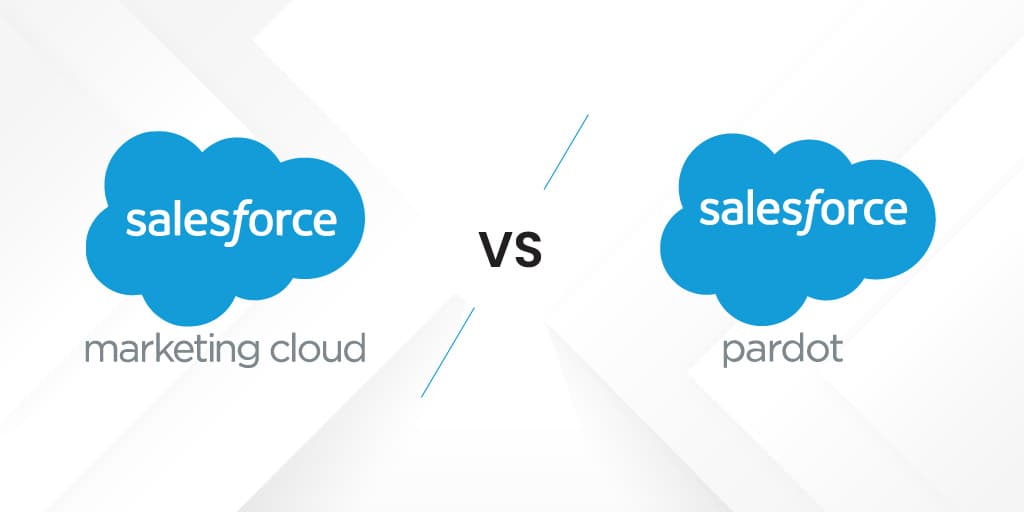
Unveil the Benefits and Use cases of Pardot (MCAE) vs. Salesforce Marketing Cloud
...

Top 11 Must-use Salesforce Marketing Cloud Features
Salesforce Marketing Cloud, previously known as Exact Target, is the digital marketing arm of the Salesforce product family. The software he...